Storyblok vs WordPress: Which CMS is Right for Your Project?
Choosing the right CMS can feel overwhelming. Many options seem similar, making it hard to know what’s best for your business. This comparison highlights key differences to help you identify which platform suits your business model and goals.
Matej
Table of Contents
- Overview
- Detailed Comparison
- Ease of use
- Dashboard UI
- Themes
- Plugins
- Security
- E-commerce
- Flexibility and adaptability
- Compatibility with modern technologies
- Integration with other tools
- Support and communities
- Preview and Live Editing
- SEO opportunities
- Costs and licensing
- Blogging/Presentational website
- Accessibility
- Dashboard Performance
- Editors
- Asset Caching
- Front-end Performance
- Scalability
- Multilanguage support
- User roles and access
- Use cases
- Conclusion
Overview
Storyblok
Storyblok is a SaaS-based headless CMS that relies on an API, providing users with an easy-to-use and flexible interface for managing content. Unlike traditional CMS platforms, Storyblok is headless, meaning it doesn’t include a front-end. Instead, it offers tools and support for building the front-end with the technology of your choice.
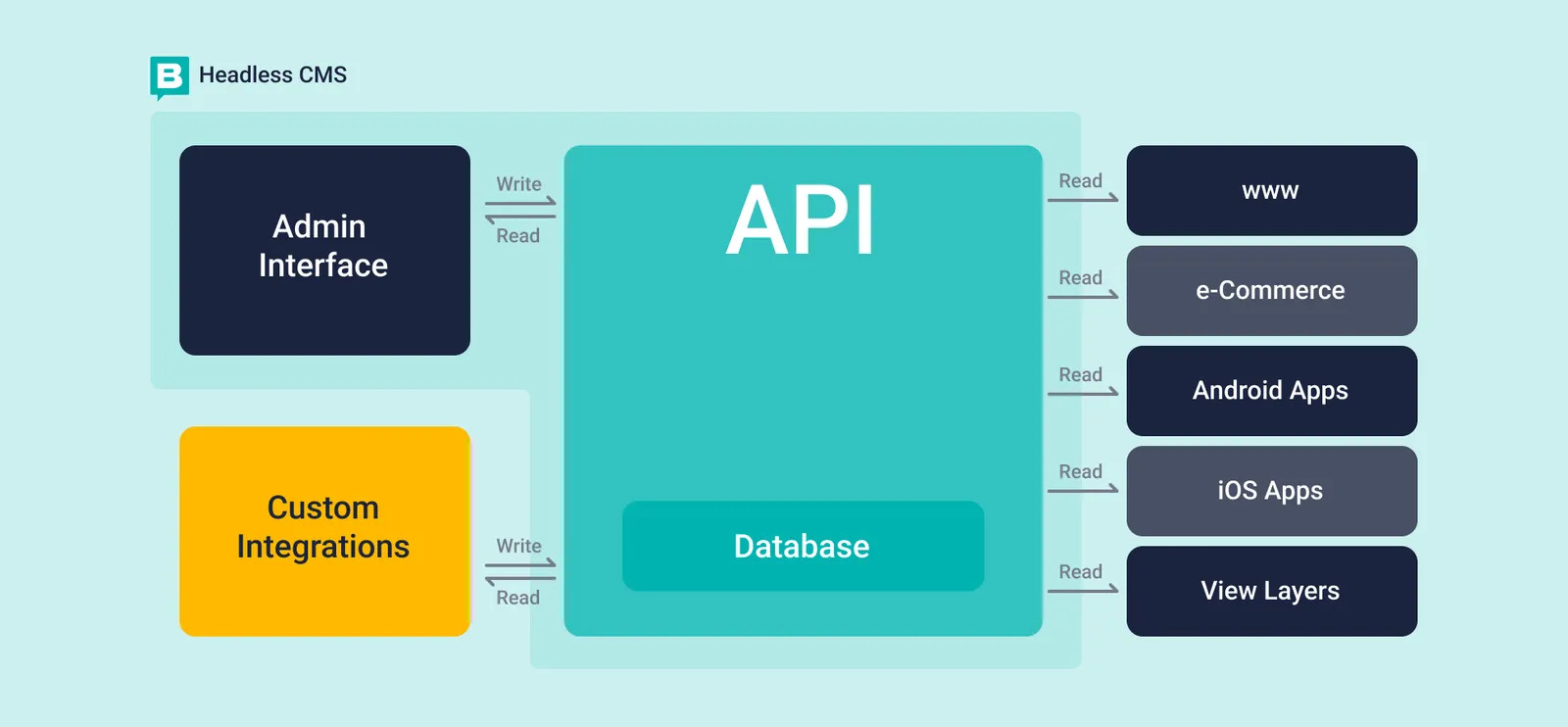
It simplifies backend maintenance, supports modern technologies, and delivers strong security, excellent performance, an incredibly fast CDN, and advanced image services.
Storyblok is flexible, designed for content management and organization, and works seamlessly for websites, web applications, mobile apps, and as a CMS for various e-commerce services.
While it offers robust features for larger teams and complex projects, experienced web agencies can also use Storyblok to quickly develop simple, high-quality presentation websites. These solutions are scalable and adaptable, making them ideal for future growth.
WordPress
WordPress is a traditional, all-in-one CMS originally designed for blogging, where it performs exceptionally well. It’s simple to use, featuring a user-friendly dashboard that requires minimal technical expertise.
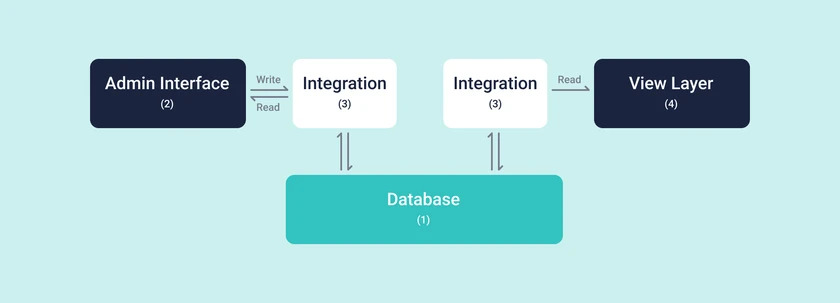
As a monolithic solution, WordPress has its backend and front-end built in PHP. Its widespread popularity and long history have resulted in a vast array of themes and plugins, many of which are either free or inexpensive.
Creating a website or basic e-commerce solution with WordPress doesn’t require technical skills. Its block-based editor, Gutenberg, enhances user experience and streamlines the process of designing custom front-end themes.
Although WordPress was initially intended for blogs and simple websites, skilled developers can adapt it into a headless CMS. This allows integration with modern front-end technologies to create distinctive and highly customized user experiences.
Detailed Comparison
Ease of use
The ease of using either platform largely depends on how it is configured during development.
For WordPress, theme creation allows developers to customize the maintenance experience for end-users, while in Storyblok, structuring content blocks can be tailored to user needs. The development team's choices significantly impact the platform's intuitiveness, making it crucial to select an experienced agency.
Both systems are straightforward and easy to maintain when properly set up, but custom solutions offer even more flexibility tailored to specific requirements.
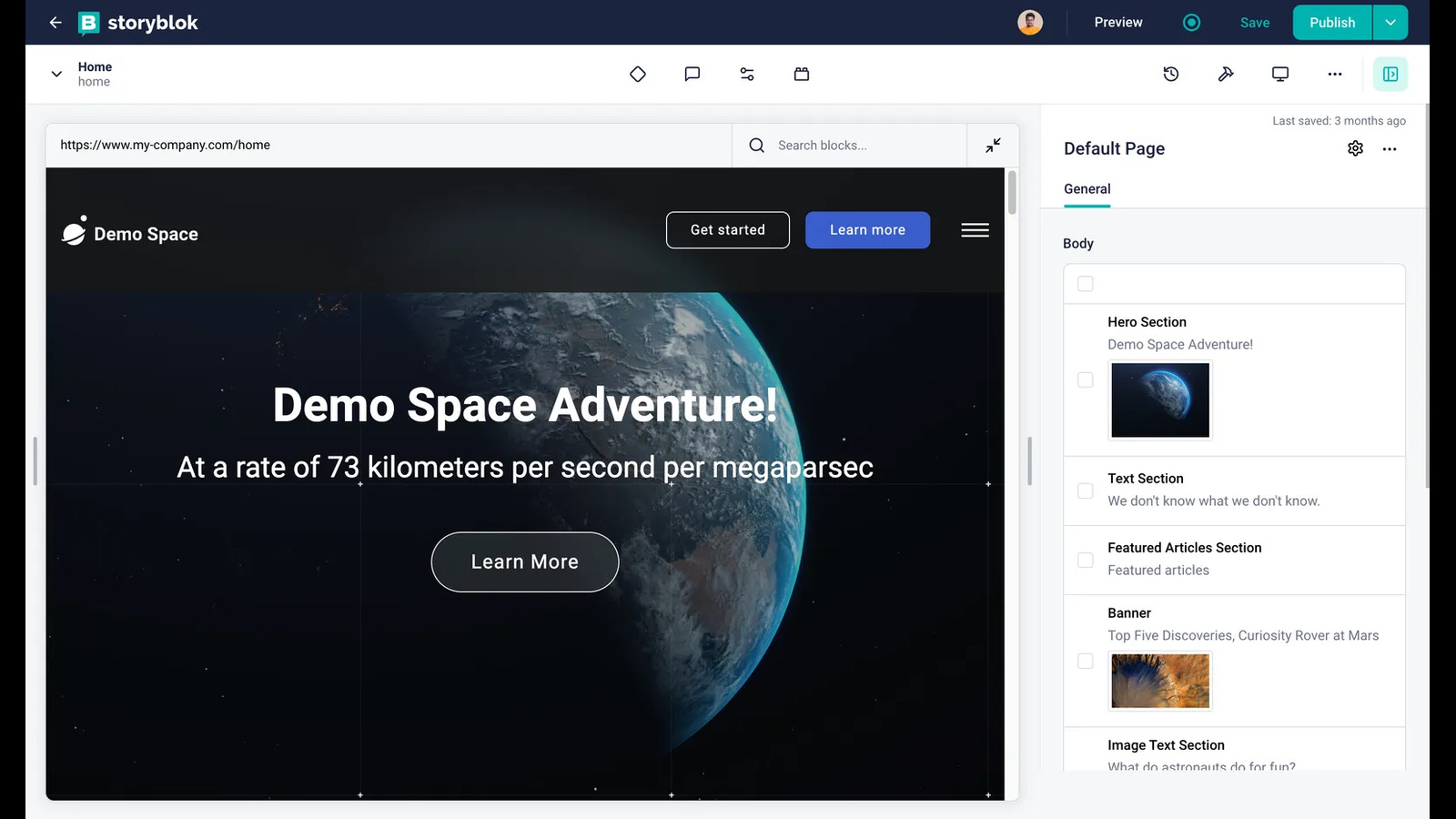
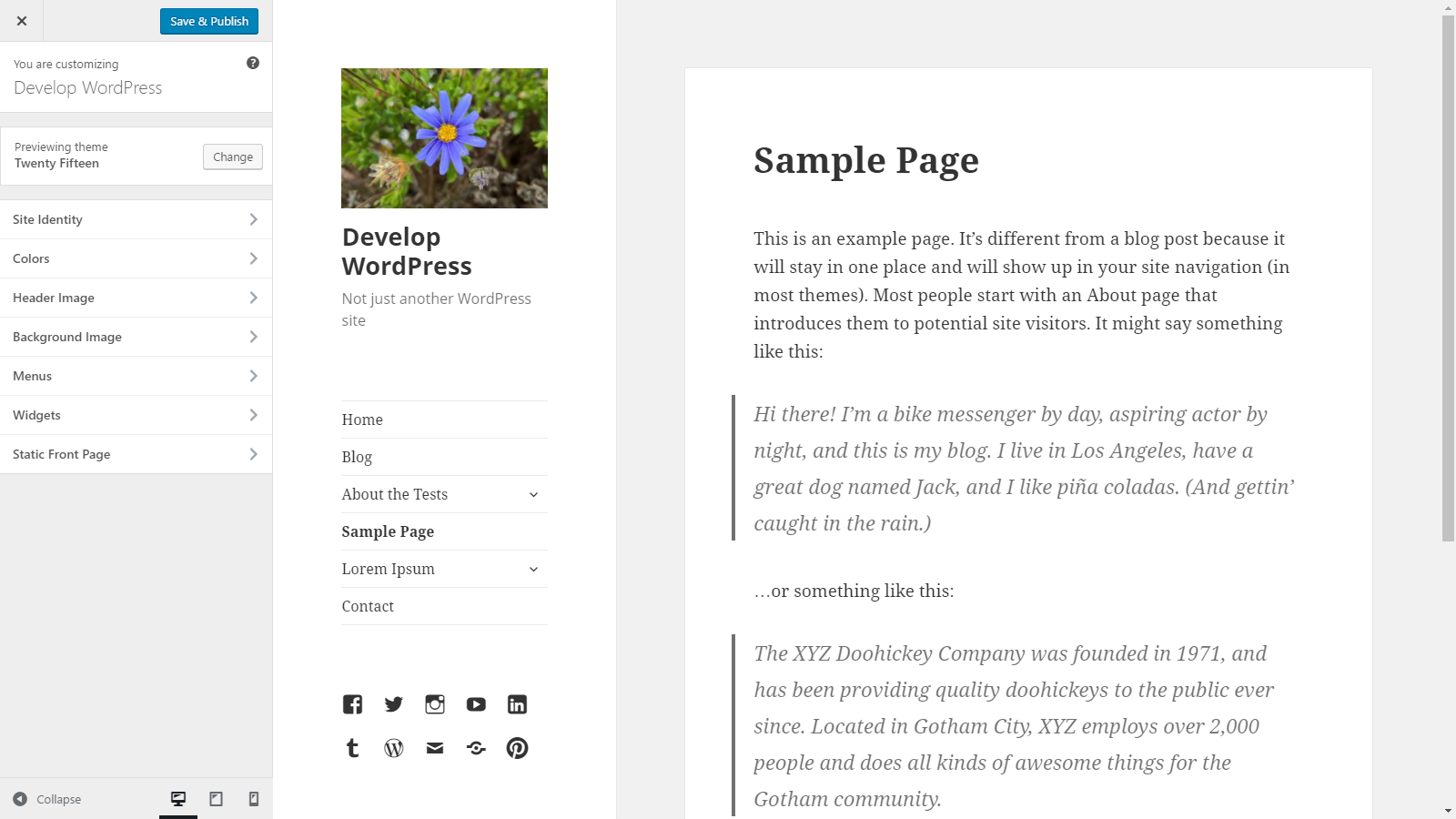
Dashboard UI
Both platforms offer additional sections for managing global settings and feature-specific configurations, ensuring a smooth content management experience.
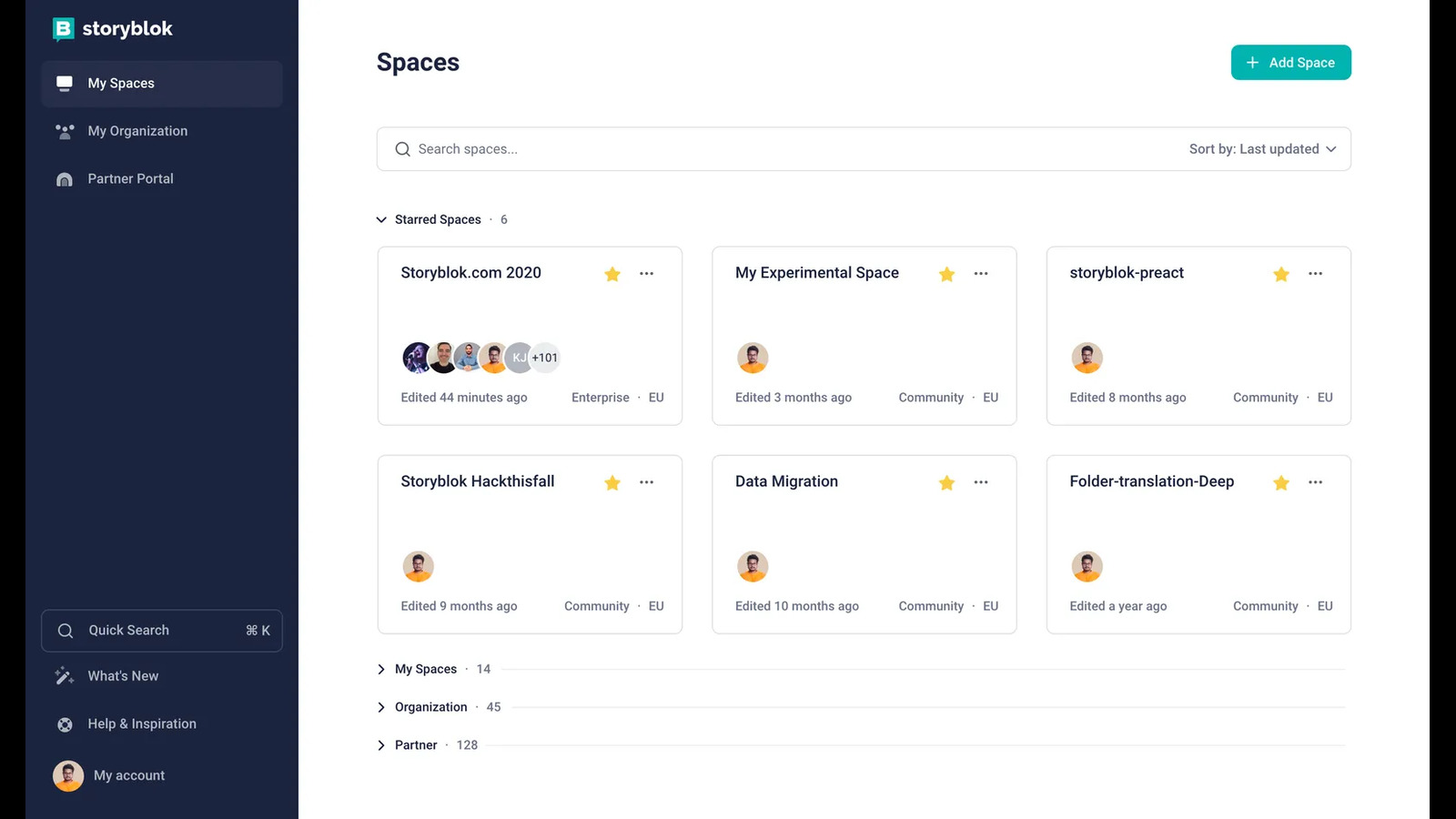
Storyblok organizes content under a “Content” section, where developers collaborate with clients to create a structure that meets the product’s unique requirements.
WordPress provides predefined sections like "Pages" and "Posts," with the ability to add more entities. This structure gives users a clear overview of content types.
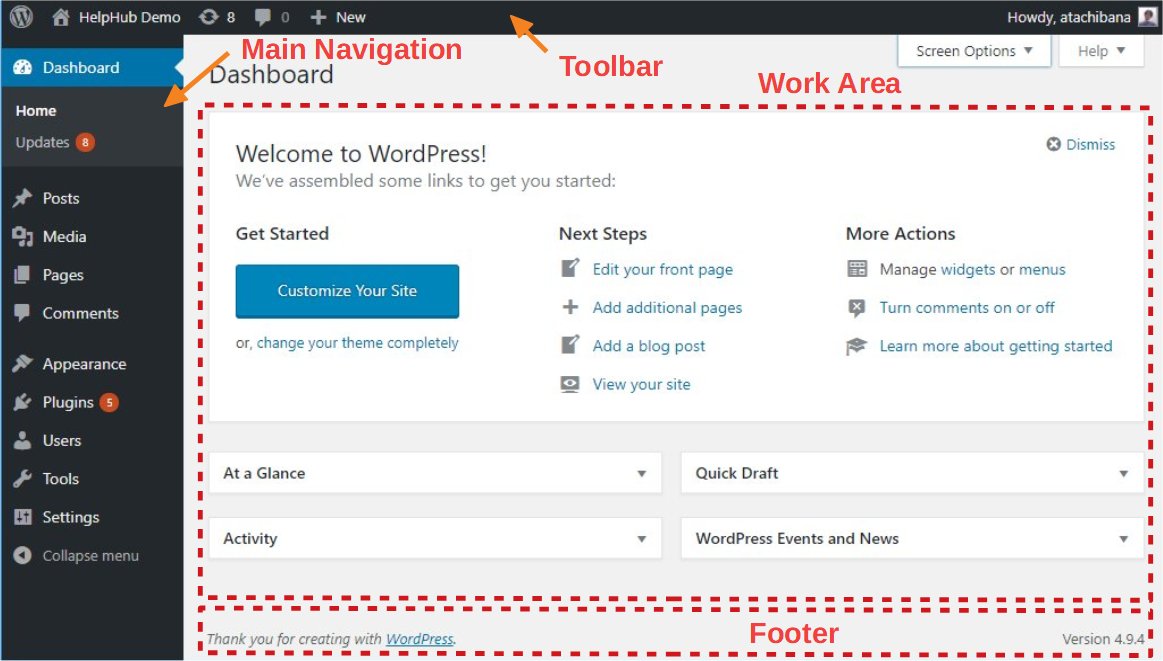
Themes
WordPress has a large library of themes that can be used to quickly set up a website. Many of these are free or affordable, making them an easy starting point. However, lower-cost themes often lack proper optimization, which can lead to security risks, performance issues, or accessibility problems. Custom themes provide more control and allow developers to meet specific needs.
Storyblok doesn’t include pre-built themes. Instead, it allows developers to design custom front-ends using modern technologies. This approach takes more time and effort but ensures the final product is unique, high-performing, and built to fit the project’s exact requirements.
Plugins
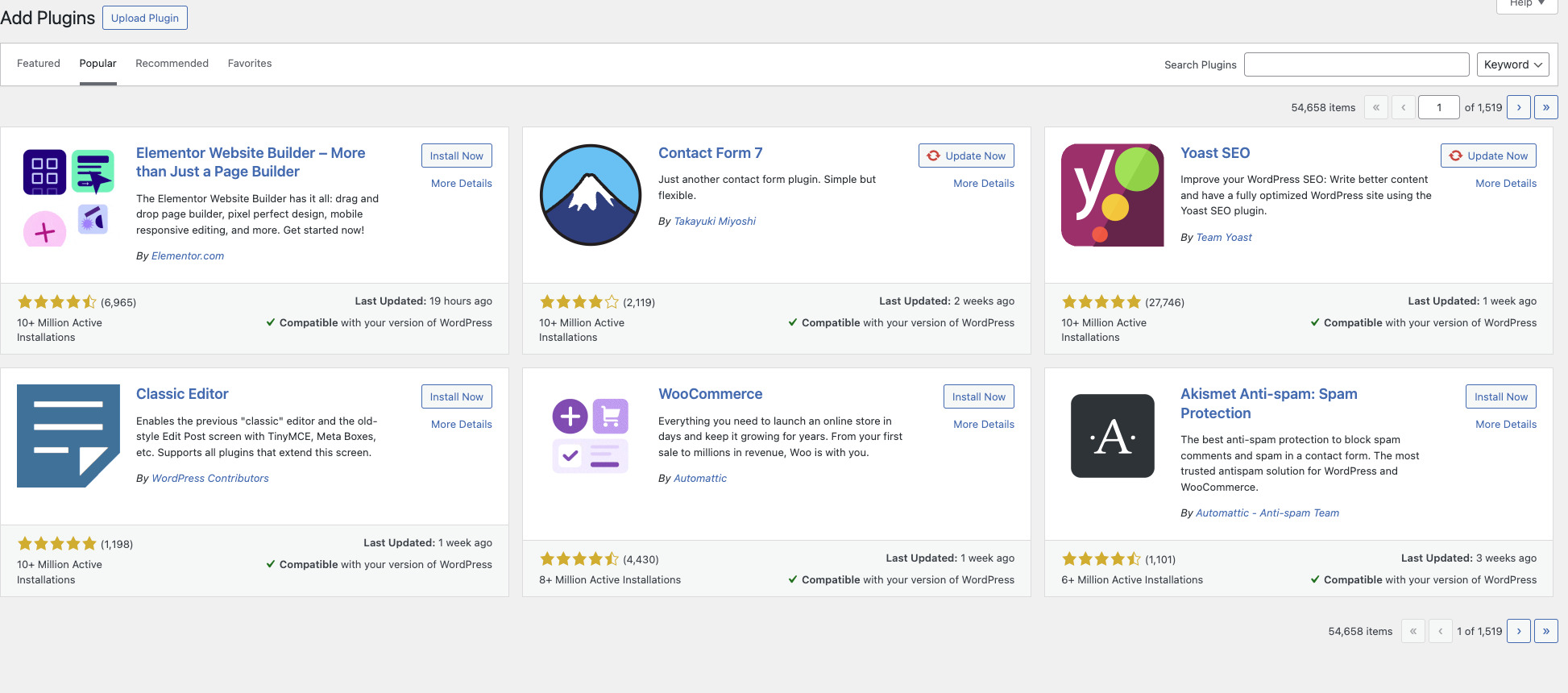
WordPress stands out for its extensive library of plugins. For almost any feature-basic or advanced-a plugin exists, often at a low cost. However, cheaper plugins can pose security risks, require regular maintenance, and sometimes create compatibility issues.
Storyblok offers fewer plugins, but they are developed according to strict standards and updated regularly, ensuring reliability and security. While WordPress has a larger selection, both platforms provide excellent documentation for developers to create custom plugins when needed.
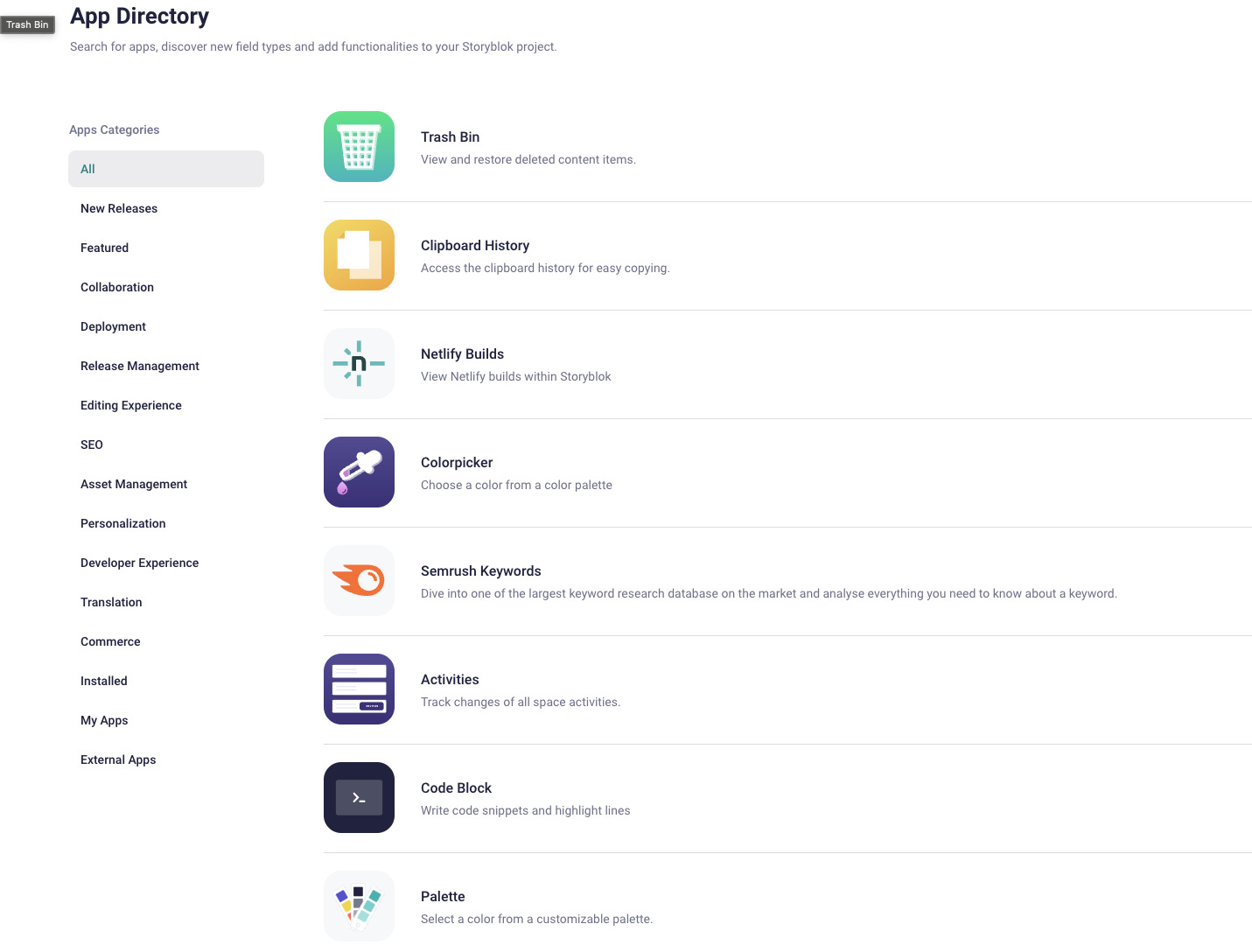
Security
Storyblok, as a SaaS platform, maintains its system and ensures plugin quality, providing a high level of security.
WordPress, being open-source, allows anyone to develop plugins, which increases the risk of vulnerabilities if plugins are poorly maintained or selected by someone without technical expertise. Regular maintenance and careful plugin selection are crucial for ensuring security.
E-commerce
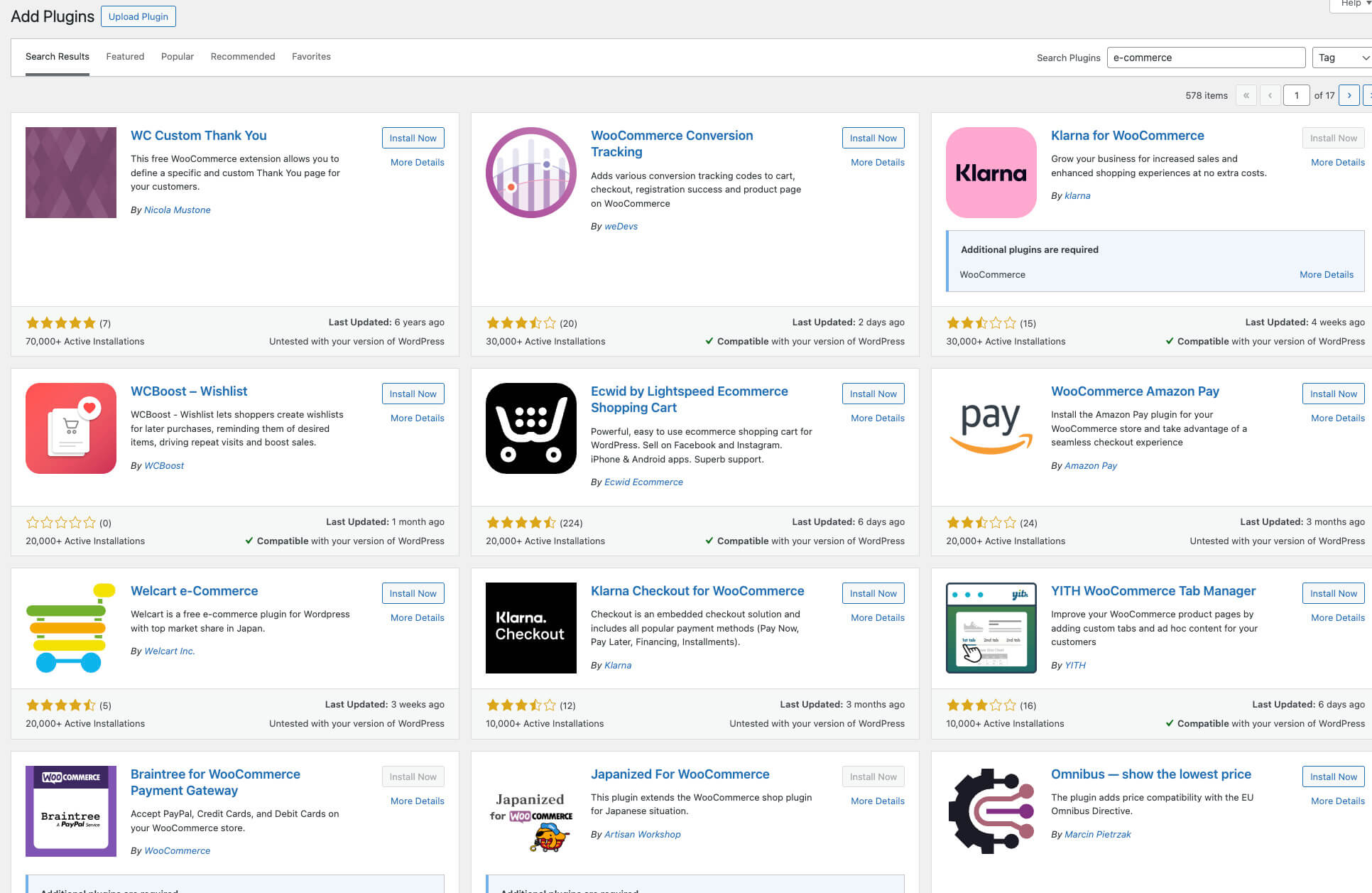
WordPress can easily be turned into an e-commerce platform using WooCommerce. This plugin lets businesses create small to medium online stores without needing technical expertise. WordPress can deliver unique, high-standard solutions for custom themes when handled by the right team. However, it’s not ideal for complex or large-scale e-commerce setups.
Storyblok is a pure CMS without native e-commerce capabilities. While it can integrate with most e-commerce systems, such solutions are typically suited for enterprise-level shops due to their complexity and cost.
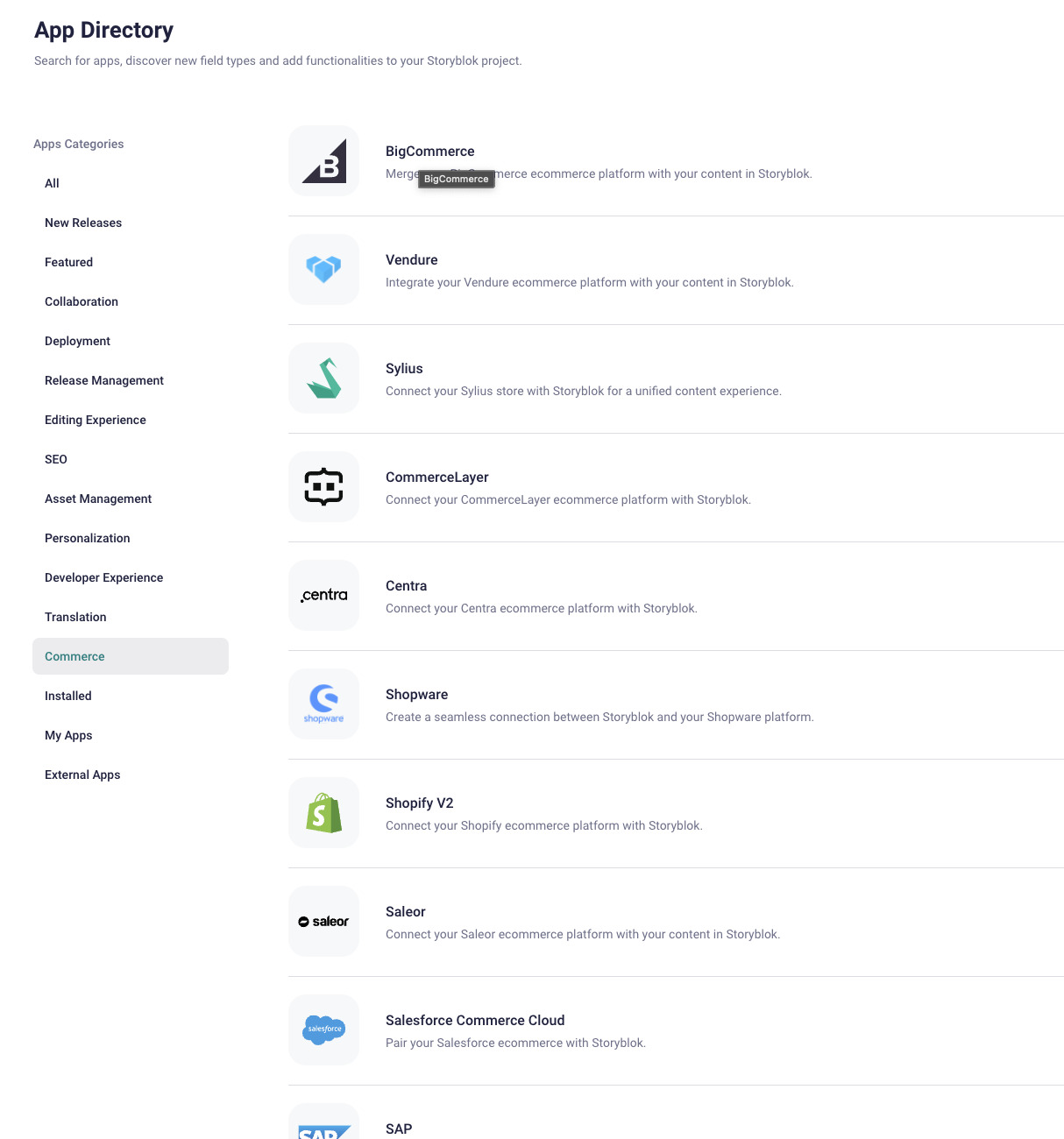
Flexibility and adaptability
Storyblok’s headless architecture and API-first design make it extremely flexible. Its "Component-Based Content Management" approach allows developers to create intuitive editor experiences while maintaining a data-driven structure. Custom field types and logic can be added when needed, offering unparalleled adaptability for specific or complex requirements.
WordPress, with its Gutenberg block editor, provides flexibility for custom themes. While pre-made themes can be enhanced using plugins, the true potential of WordPress shines with custom themes where developers have access to advanced features like conditional fields and multilingual capabilities. However, relying heavily on plugins without proper technical knowledge.
Compatibility with modern technologies
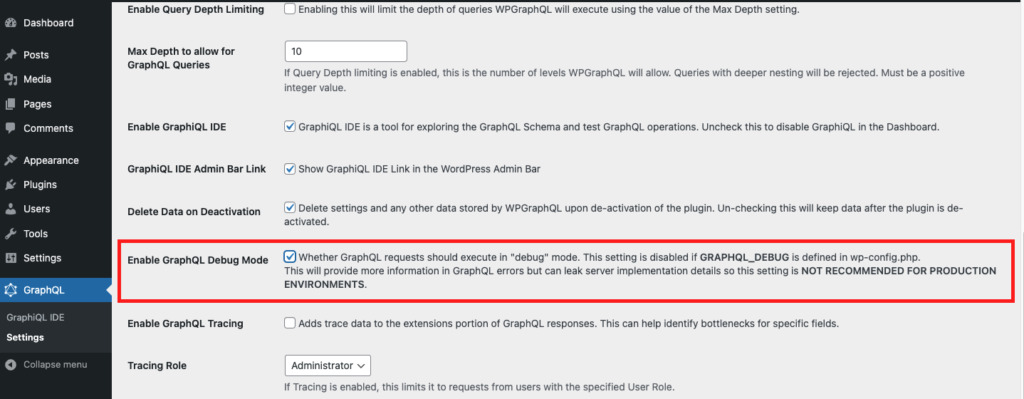
WordPress, though monolithic, offers REST API capabilities, enabling its transformation into a headless CMS. This allows integration with modern front-end technologies like React, Angular, Vue, or Astro. However, using WordPress in a headless setup adds complexity and limits plugin functionality, making it less suitable for highly complex projects.
Storyblok is inherently headless, with stable libraries for seamless integration into modern technologies. Its design facilitates the creation of modern, high-performance solutions, making it a better choice for complex and innovative projects.
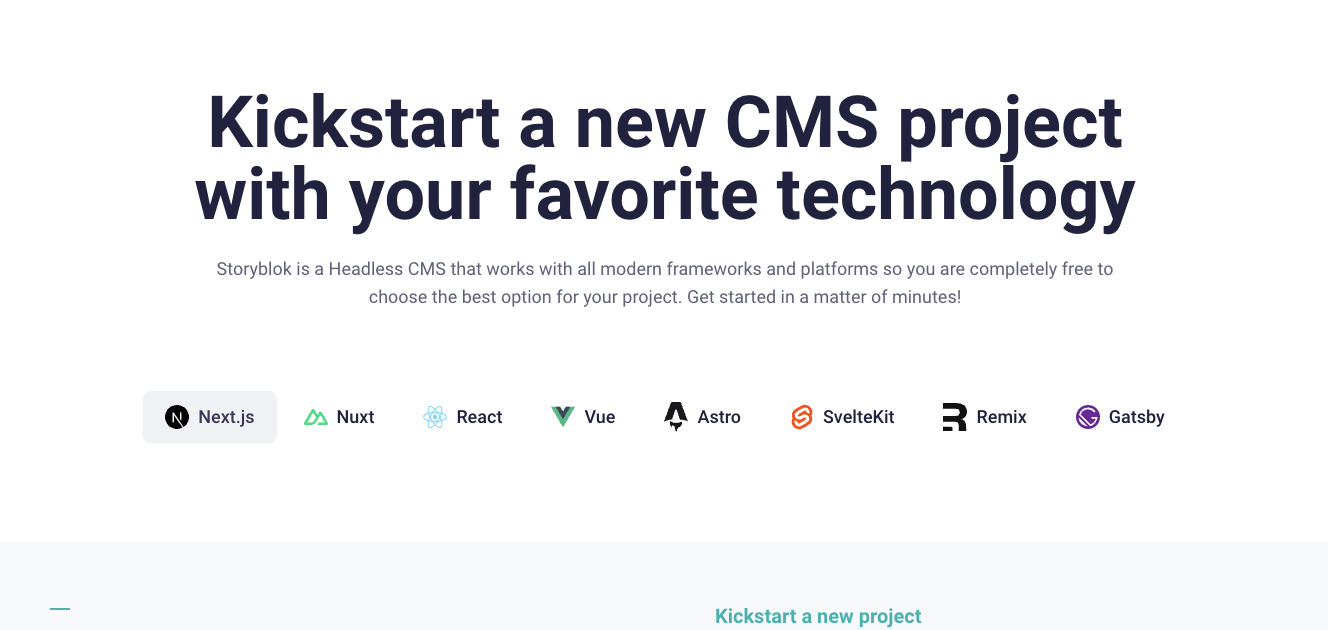
Integration with other tools
Storyblok’s API-first approach makes it easy to integrate with modern applications, web solutions, or tools via API connections.
WordPress has a vast library of plugins that enable integration with various tools. For specific business needs, there’s often a plugin available, offering significant flexibility for less complex requirements.
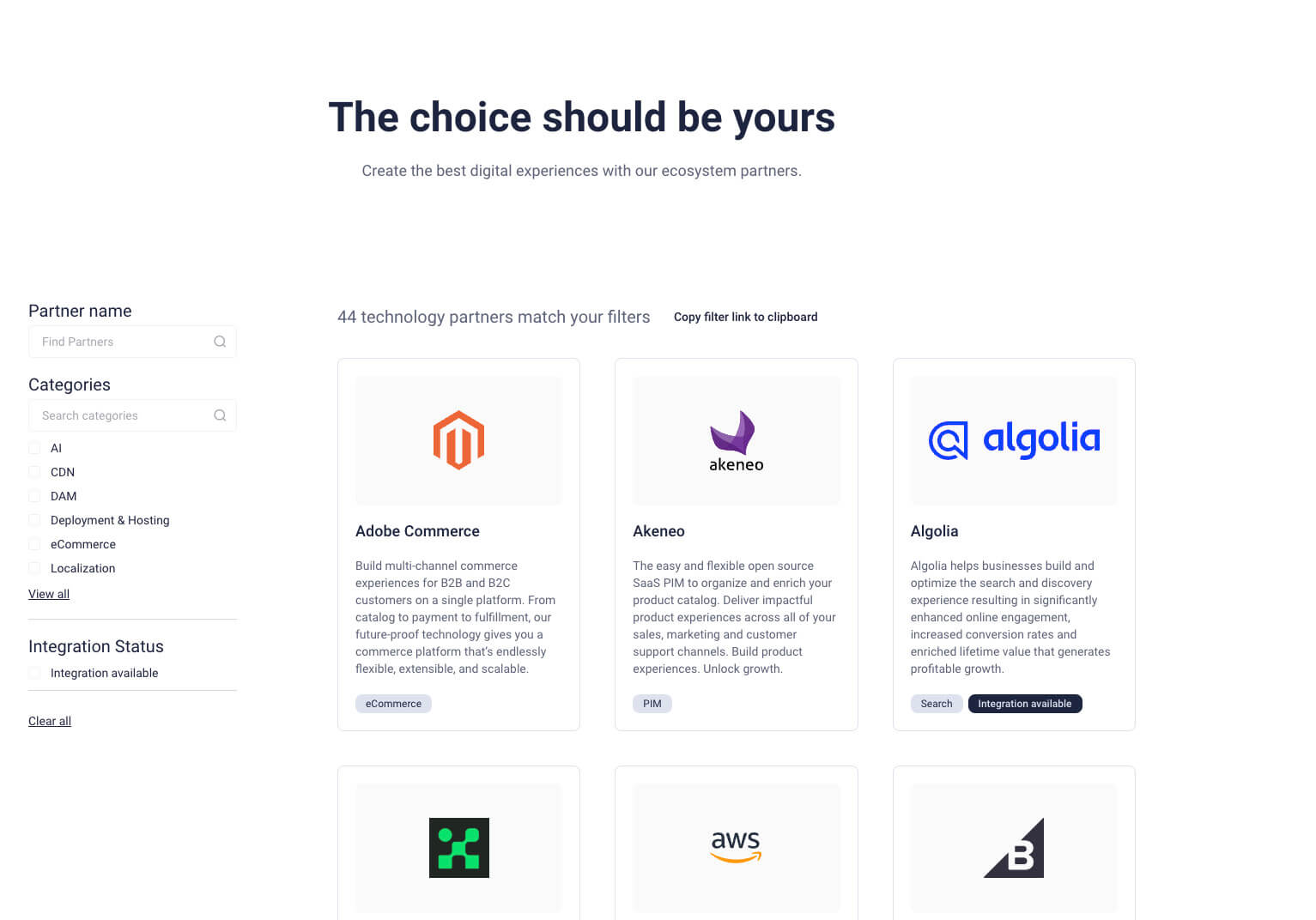
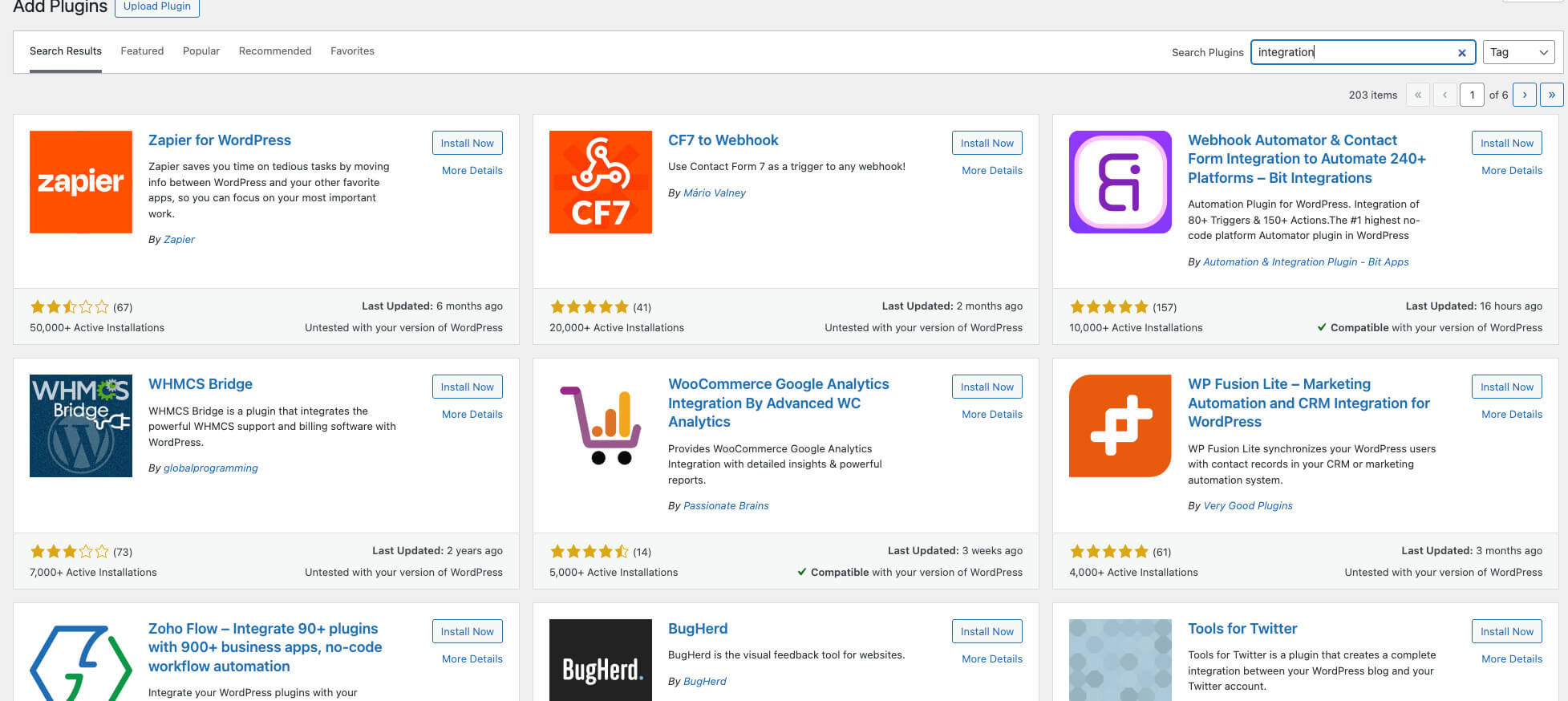
Support and communities
WordPress boasts a massive global community with extensive resources, documentation, and answers to almost any question.
Storyblok has a smaller but highly active and helpful community, primarily on Discord. Its documentation is detailed and precise, ensuring users receive clear guidance when needed.
Preview and Live Editing
Storyblok excels in live editing, offering real-time previews across different environments (live, staging, development).
WordPress loses its preview capabilities if used as a headless CMS. In its traditional setup, it provides reliable preview features through the Gutenberg editor.
SEO opportunities
Storyblok’s headless nature allows developers to implement tailored SEO solutions specific to a business’s needs. For instance, a retailer using Storyblok could benefit from custom-built SEO strategies to rank higher in search results for specific product categories, driving more targeted traffic to their site.
WordPress offers ready-made plugins that simplify SEO tasks, including content optimization and page analysis. Some plugins even utilize AI to help continuously improve site performance.
Still not sure which CMS is right for your business?
Let’s explore your options together!
Costs and licensing
WordPress is free to use, but additional costs can arise from premium themes, plugins, hosting, and maintenance.
Storyblok starts at €99 per month, with pricing increasing for more complex solutions. While its cost is higher, the investment pays off with excellent performance, system stability, and included features like CDN services and automatic updates.
Blogging/Presentational website
WordPress is an excellent choice for blogging and presentation websites due to its ready-made plugins and themes. Whether using a free theme or a custom solution, WordPress can deliver a high-quality result.
Storyblok, while requiring more effort for basic setups, is ideal for creating high-performing, modern websites with features like custom workflows, versioning, comments, and auto-saves.
Accessibility
Many WordPress themes, especially free ones, fail to meet accessibility standards. Custom solutions, however, can be designed to address these shortcomings.
Storyblok supports accessibility by allowing developers to create websites that meet high standards, ensuring all users, including those with disabilities, can interact effectively. For example, a business prioritizing accessibility can improve user experience, increase customer satisfaction, and comply with legal requirements.
Dashboard Performance
When comparing dashboards purely as CMS interfaces, Storyblok outshines WordPress. Storyblok’s dashboard is extremely fast, free from errors, and provides clear, descriptive messages to guide users.
WordPress’s dashboard is user-friendly but can become slower and more cluttered, depending on the number of installed plugins and themes. Regular optimization and maintenance can help mitigate these issues.
Editors
The main difference lies in how each platform handles content editing.
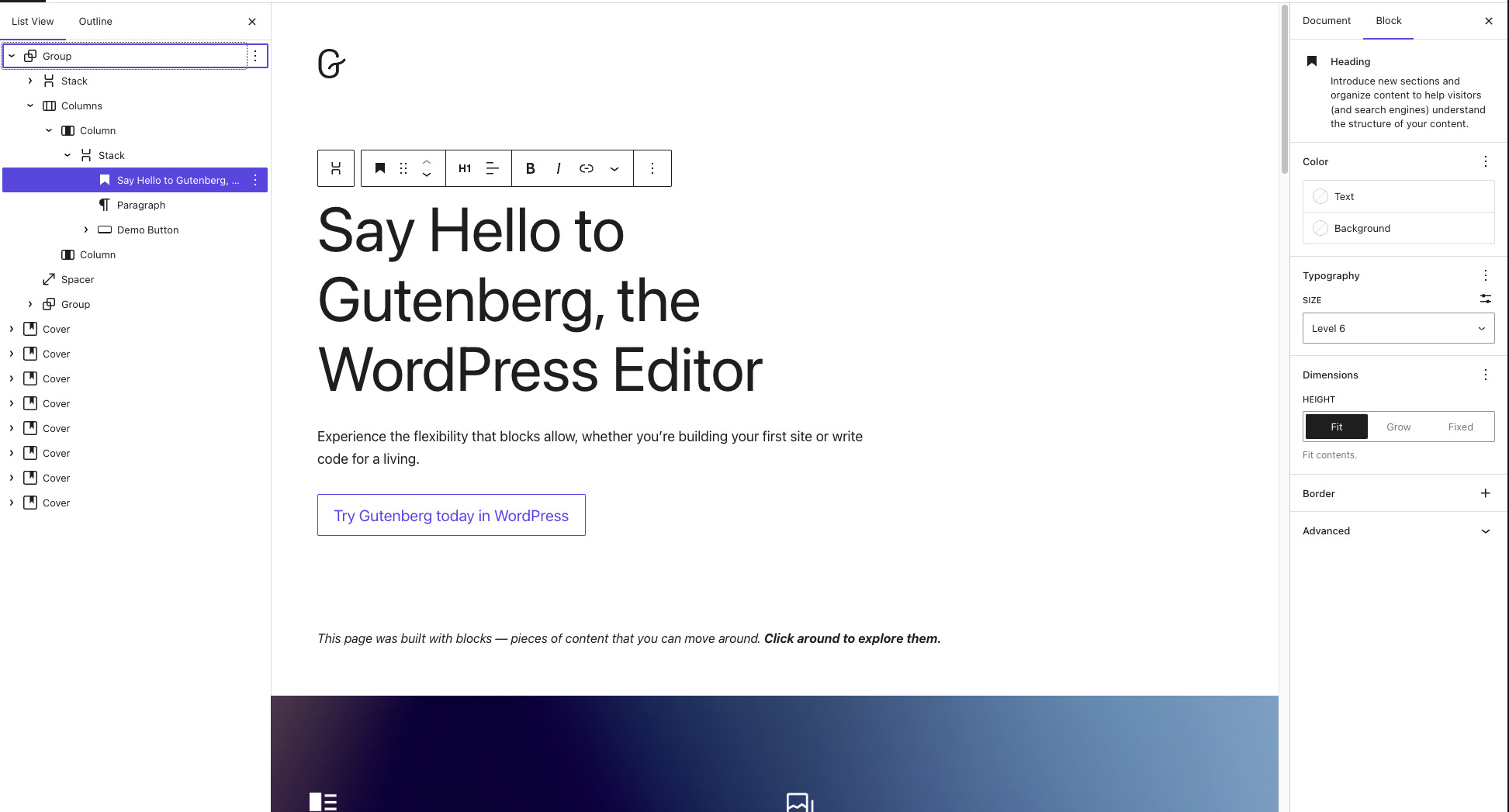
In WordPress, editors can preview each section directly, simplifying editing and providing a clear visual representation within the admin interface.
Storyblok allows customization of the admin interface. Content fields can be displayed in a sidebar or as a form, depending on user preference. Both platforms offer powerful editors that are intuitive for beginners and feature-rich for advanced users.
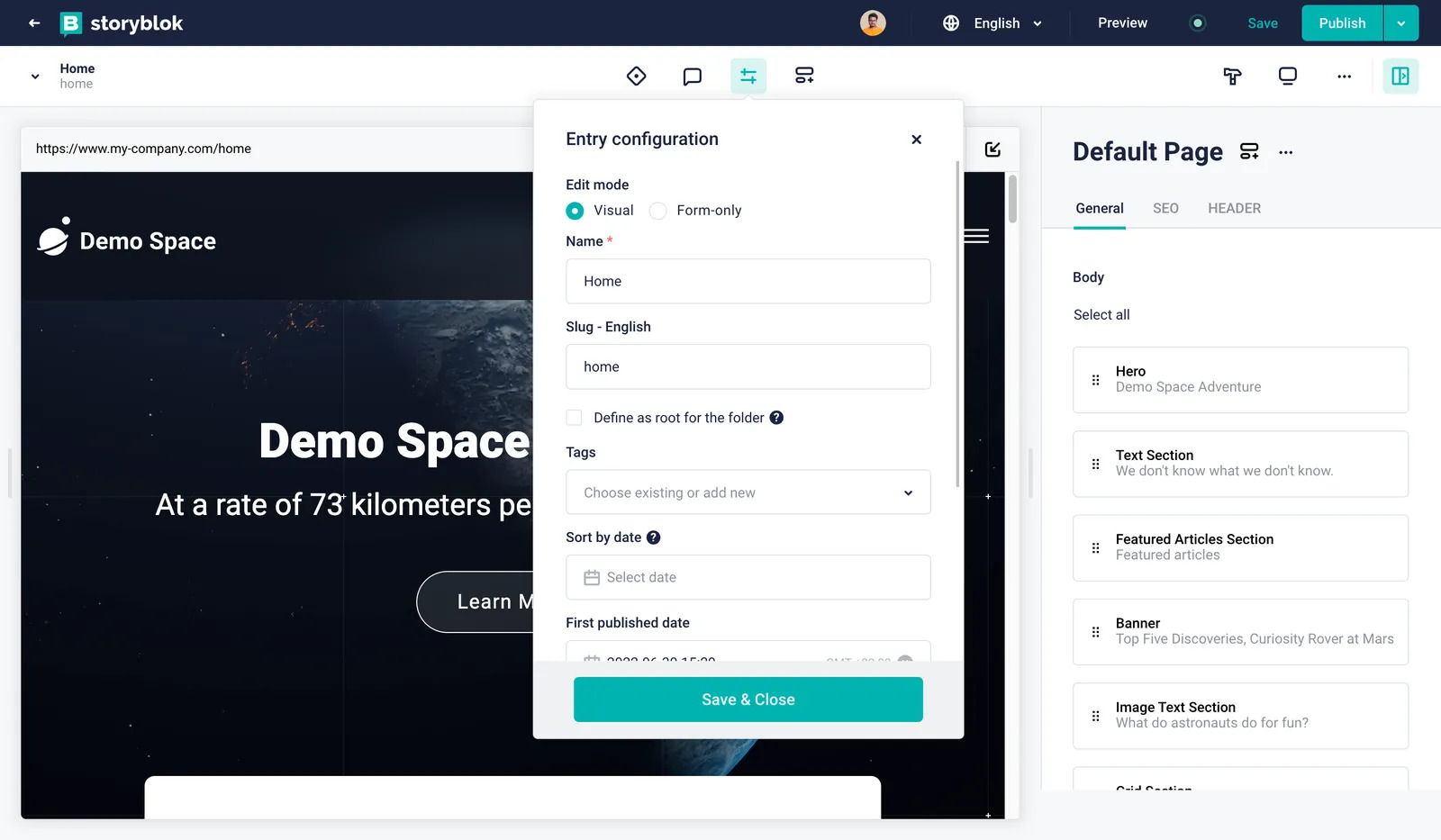
Asset Caching
Storyblok uses "Amazon CloudFront" to store and heavily cache assets. Even when functionalities like cropping, resizing, or blurring images are applied, the caching ensures outstanding performance. Developers can define or dynamically generate image sizes as needed.
WordPress requires predefined image sizes for optimization. However, plugins are available to dynamically generate images on demand, which improves performance and reduces manual setup. There are also many plugins for CDN integrations that can be configured at any point.
Front-end Performance
Front-end performance in WordPress depends largely on the chosen theme, plugins, and hosting setup. Custom themes can improve performance but still fall short of the possibilities offered by modern technologies.
Storyblok, as a headless CMS, has a significant advantage. Its reliance on modern front-end technologies like Next.js or Astro, combined with asset caching via Amazon CloudFront, ensures superior performance and scalability.
Scalability
Storyblok offers excellent scalability due to its headless design. Adding new features or scaling resources is straightforward, with just a few clicks needed to upgrade plans or assign additional front-end resources.
WordPress requires more effort to scale, especially for high-traffic websites. Running multiple instances or optimizing server configurations is often necessary, making scalability more complex.
Multilanguage support
WordPress does not natively support multilingual functionality but offers many plugins that handle translations effectively. High-quality plugins can minimize potential issues, provided they are regularly maintained.
Storyblok has built-in multilanguage support and additional plugins for advanced translation features. Developers can even program custom paths for personalized multilingual experiences.
User roles and access
Storyblok allows for detailed customization of user roles and permissions directly from the dashboard. Administrators can define which roles can modify workflow statuses, view specific blocks, or access certain content. These options make it ideal for larger teams and complex requirements.
WordPress doesn’t natively support custom user roles, but plugins can be used to add this functionality. These plugins offer extensive options, including the ability to create members who can access specific parts of the application without full admin rights.
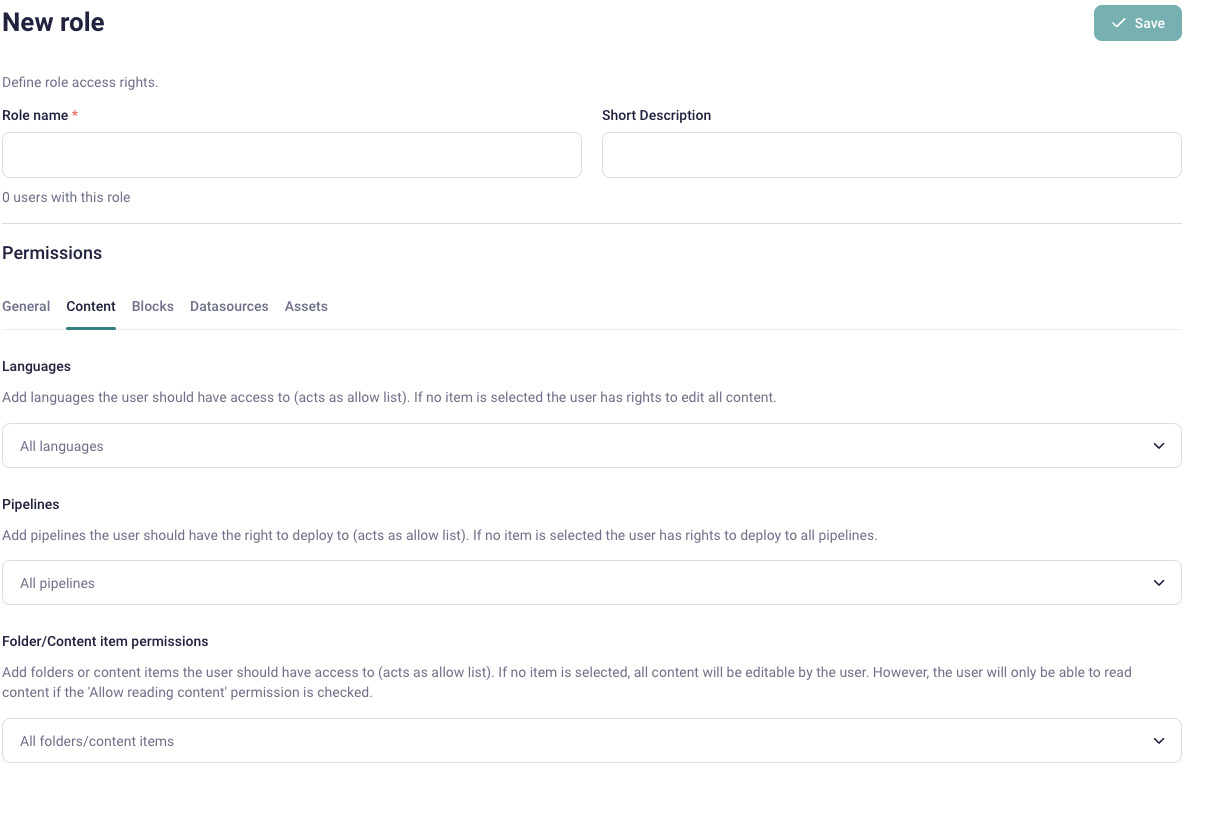
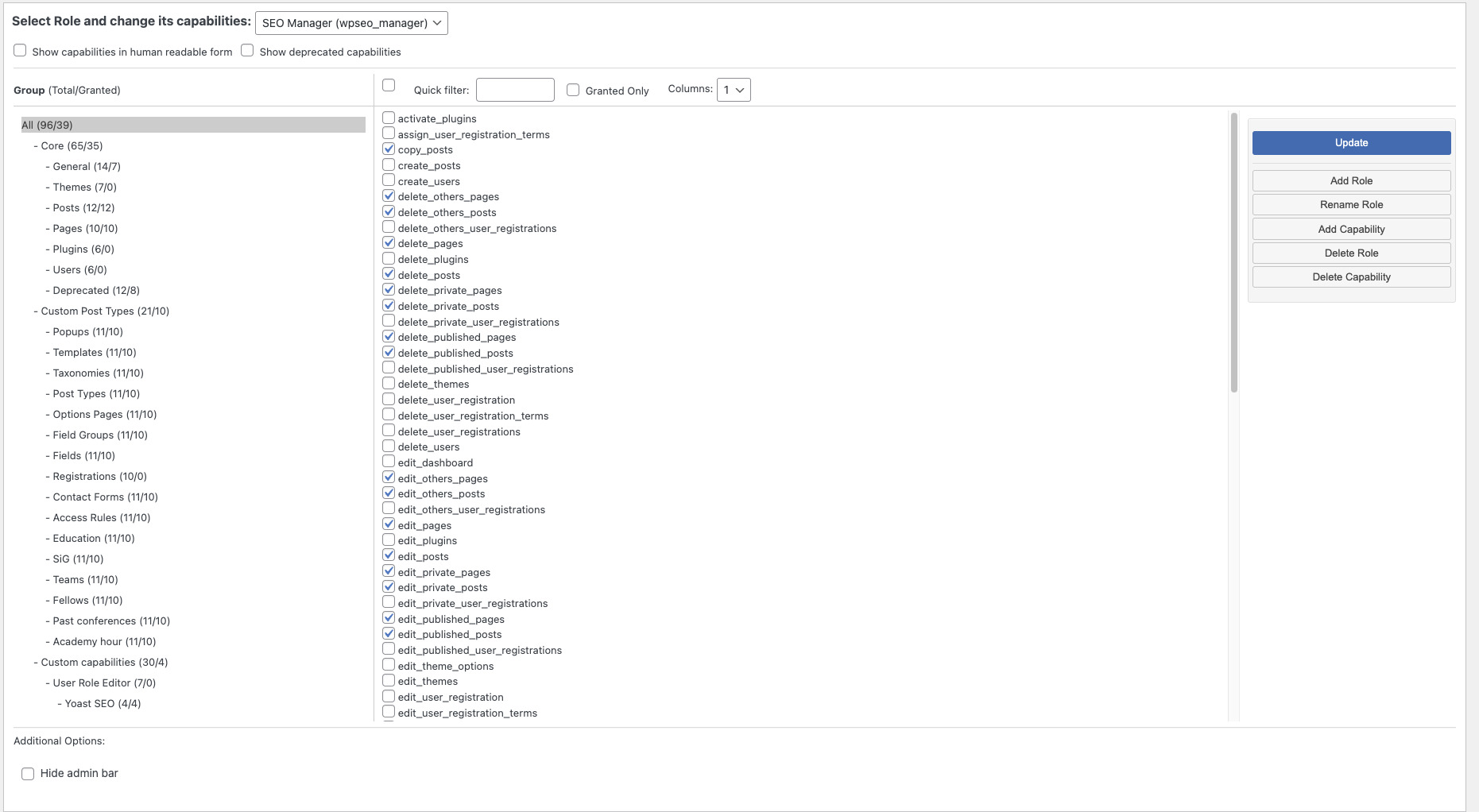
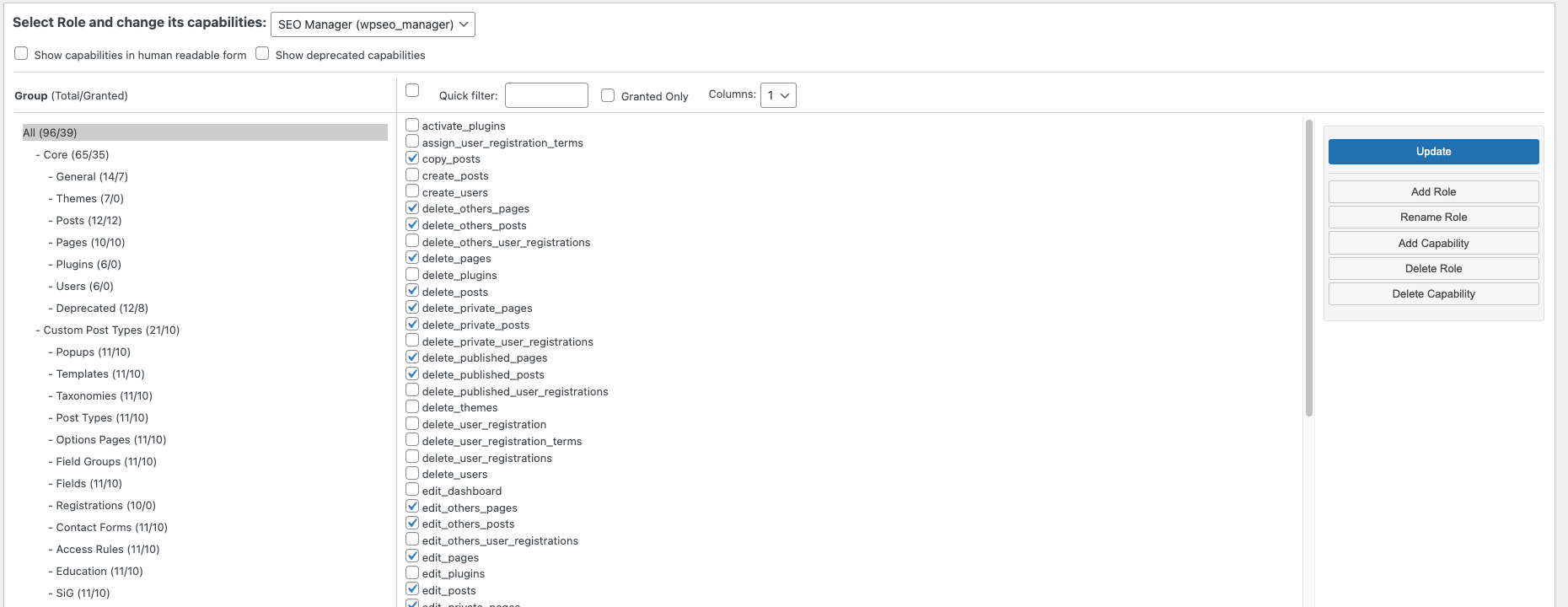
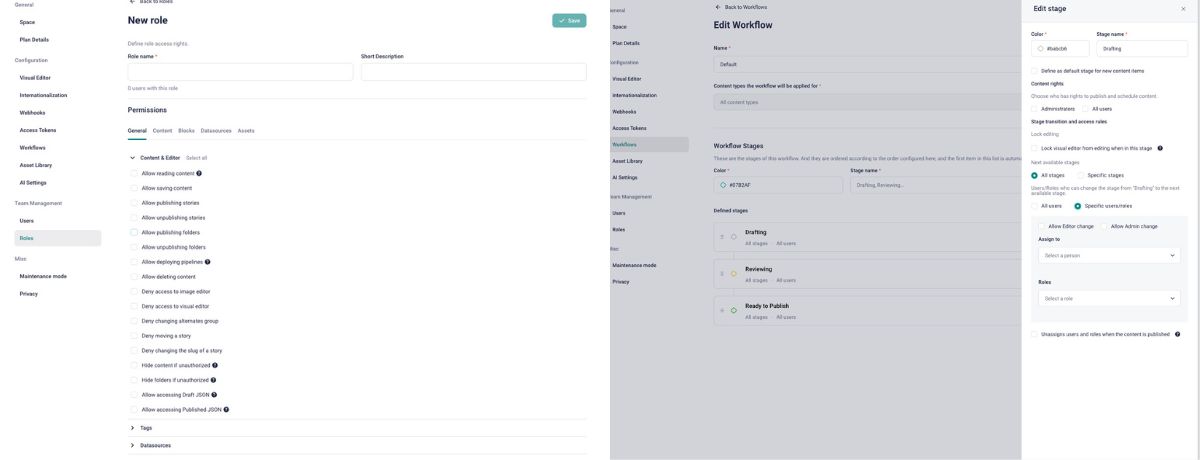
Use cases
Storyblok is used as a CMS for websites, web applications, mobile applications, as an omnichannel CMS, but always only as a CMS, and it works great for all types of businesses and team sizes.
WordPress was primarily designed as a blogging tool, but over time it has progressed and various plugins have been developed. If you're interested in how WordPress compares to other CMS platforms, check out our blog post on WordPress vs TYPO3 vs Craft CMS. Today you can use it for blogging, websites with various integrations, e-commerce, or headless and connect it with modern technologies. It should be noted that if you use it for anything other than a monolithic website, then you should consider whether it would be better to use other technologies for the product.
Conclusion
Storyblok and WordPress each have their strengths and are suited for different needs.
Choose Storyblok if you require a scalable, modern solution built with high standards and are willing to invest in a customizable setup. It’s ideal for teams expecting growth or businesses that demand a high-performance, future-proof system.
Choose WordPress if you need an affordable, user-friendly option for blogging, basic websites, or small e-commerce setups. Its extensive plugin library and themes provide flexibility, but it’s better suited for simpler projects.
Both platforms have their merits, and the right choice depends on your product’s needs, budget, and long-term goals. Consulting with experienced developers can help you select the best solution tailored to your requirements.









